Share buttons
Introduction
It can be very useful to allow people to easily share the content they have just read. Share buttons are often found on the footer of a blog post. This script automatically adds them to the content you want.
How it works
The script reads the .Permalink and creates a share link. The partial has some config options to adjust the colors and the icons that are shown.
Installation
Step 1. Download the file
share-buttons.html
Step 2. Save the file in the ’layouts/_partials’ directory of your project
Step 3. Add the following line to your layout on the place where you want the share buttons to appear:
{{ partial "share-buttons.html" . }}