Text expand
Introduction
Sometimes when you want to create a ‘read more’ link, it is overkill to create a whole new page. In that case a text expand functionality, using javascript is very useful. On this website it is used for clarity and brevity.
How it works
The script looks for an [expand] tag on a single line and then looks for the [/expand] tag (again on a single line, thus being the only content of its paragraph). When it finds these it will add some classes and hide everything in between. It will show a ‘read more →’ link, indicating the text can be expanded.
Installation
Step 1. Download the file
text-expand.js
Step 2. Save the file in the ‘static/js’ directory of your project
Step 3. Make sure the bottom of your layout document looks like this:
...
<script type="text/javascript" src="/js/text-expand.js"></script>
</body>
</html>