Breadcrumbs
Introduction
Breadcrumb paths are a single line of links (often placed above the title) that show a page’s location in the site hierarchy. Every website should have breadcrumbs, as it benefits SEO as well as the users understanding of the sites structure.
How it works
This code looks at the Ancestors variable to create the breadcrumb path. This approach has a small footprint. Additionally, this code does not require the breadcrumbs to be explicitly defined in the front matter / YAML.
<ul id="breadcrumbs">
{{- range .Ancestors.Reverse }}
<li><a href="{{ .RelPermalink }}">{{ .Title }}</a></li>
{{- end }}
<li><a href="{{ .RelPermalink }}">{{ .Title }}</a></li>
</ul>
Installation
Step 1. Download the file
breadcrumbs.html
Step 2. Save the file in the ‘layouts/_partials’ directory of your project
Step 3. Add the following line to your layout on the place where you want the breadcrumbs to appear:
{{ partial "breadcrumbs.html" . }}