Image gallery
Introduction
This script creates an image gallery. The script reads all images from a specific (user-defined) folder in the assets directory of Hugo, automagically crops them to 300px squares and shows them in rows of five.
How it works
The script searches for any file in the folder ‘album’ in the assets directory of Hugo. It creates an image tag with a thumbnail for these images. The thumbnail is a 300 pixel wide square cropped version of the image. The script wraps the thumbnail in a link, which links to a larger version and will trigger a lightbox if present. The caption is the file name without extension.
Template installation
Step 1. Download the file
image-gallery.html
Step 2. Save the file in the ‘layouts/_partials directory of your project
Step 3. Add the following line to your layout on the place where you want the image gallery to appear:
{{ partial "image-gallery" (dict "context" . "gallery_dir" "/album") }}
Shortcode installation
Step 1. Download the file
image-gallery.html
Step 2. Save the file in the ‘layouts/_shortcodes directory of your project
Step 3. Add the following line to your content on the place where you want the image gallery to appear:
{{< image-gallery gallery_dir="/album" >}}