Search with Google
Introduction
Modern websites have a search bar, searching within the site for specific content. These search boxes often search the database in real-time. That is not possible within a static website. Therefore another solution must be found.
How it works
This search relies on the index from Google. It queries the Google Search engine directly. Results will be shown within the Google interface (on a new page), but will be limited to the site you specified.
[expand]
<form method="get" action="http://www.google.com/search" target="_blank"><input type="hidden" name="sitesearch" value="yourdomain.com" /><input type="text" name="q" maxlength="255" value="" placeholder="Search via Google" /></form>
[/expand]
Installation
Step 1. Download the file
search-google.html and change the domain name
Step 2. Save the file in the ‘/layouts/_partials/’ directory of your project
Step 3. Add the following statement to your layout where you want the search box to appear:
{{ partial "search-google.html" . }}