Creating a URL Redirect
Nov 14, 2025
Reading time: 1 minute
Sometimes you have an page that moved to a new URL. To prevent loss of SEO link juice, you want the old URL to forward to the new one. Fortunately Hugo has built in support for this. Just put the old relative url in the front matter in the aliases key, like this:
---
title: Some post
aliases
- /my-old-url
- /even-older-url
---
Hugo now creates pages based on the built-in alias.html template. That looks like this:
<!DOCTYPE html>
<html lang="{{ site.Language.LanguageCode }}">
<head>
<title>{{ .Permalink }}</title>
<link rel="canonical" href="{{ .Permalink }}">
<meta charset="utf-8">
<meta http-equiv="refresh" content="0; url={{ .Permalink }}">
</head>
</html>
You don’t need to do anything with the code above, it is just to show the logic of the generated redirect. Happy coding!
Fenix & Joost