Getting started
lesson 3. Add your first content
Now we have an ‘index.html’ file, we are going to separate the code from the content. Hugo uses Markdown for this. All content is saved in ‘.md’ (Markdown) files in a ‘content’ directory in the root of your project. Create a Markdown file, called ‘_index.md’, that looks like this:
---
title: My first content file
---
My first paragraph in Markdown
Save the file in the ‘content’ directory. Now change your ‘/layouts/home.html’ file, so it look like this:
<html>
<head></head>
<body>
<h1>{{ .Title }}</h1>
{{ .Content }}
</body>
</html>
This effectively separates the code from the content. Content now lives in the ‘/content/_index.md’ file and the HTML/code lives in the ‘/layouts/home.html’ file. Your project should now looks like this:
/content/_index.md
/layouts/home.html
/hugo.yaml
Next: 4. Include your first partials