Getting started
lesson 4. Include your first partials
A website typically consists of a few elements that get repeated on every page, like a header with a menu and a footer. Instead of adding them to every page, you can use a ‘partial’. Partials need to be saved in the ‘/layouts/_partials’ directory.
Create a ‘header.html’ file that looks like this:
<html>
<head></head>
<body>
Create a ‘footer.html’ file that looks like this:
</body>
</html>
Store both files in the ‘/layouts/_partials’ directory. Now update your ‘/layouts/home.html’ file and make sure it looks like this (replacing the code with links to the partials):
{{ partial "header.html" . }}
<h1>{{ .Title }}</h1>
{{ .Content }}
{{ partial "footer.html" . }}
Your project should now looks like this:
/content/_index.md
/layouts/home.html
/layouts/_partials/header.html
/layouts/_partials/footer.html
/hugo.yaml
Next: 5. Add another content file