Adding analytics to your Hugo website
Feb 03, 2023
Reading time: 2 minutes
To get analytics in a Hugo Jamstack website, you can use one of the following approaches:
- Third-party analytics tools such as Google Analytics or Matomo. These tools provide a tracking code that you can embed in your JAMstack website to collect user behavior data.
- Custom server-side tracking: You can use a serverless function to track user behavior data and store it in a database.
- Use an all-in-one service provider.
It should be noted that all three options have their downsides.
Third-party analytics
The first solution may appear free, but is most likely breaking the GDPR law. The best is to use a paid privacy-friendly solution, like the Cloud version of Matomo (formerly Piwik).
Server-side analytics
The second solution: server-side tracking, requires you to set up a traditional server (such as a LAMP or MEAN stack) or serverless functions to collect and process analytics data. It will require you to program the analytics yourself or install an open-source solution. A good option is to install the good (but old) AWstats.
An all-in-one service provider
The third option is an all-in-one service provider, that includes analytics. This option will most likely cost you money. There are several all-in-one service providers, like Netlify and CloudCannon. Netlify costs 9 dollar per website per month (just for the analytics). CloudCannon has (very limited) integrated cumulative usage statistics and starts at 45 dollar per month.
Note that I run a LOT of Hugo websites. I have set up my own all-in-one service JUST for Hugo websites. It is a fixed-fee one-stop-shop that includes analytics. It shows you traffic and hits per month and per day. More info? Check out cms.usecue.com!
Fenix & Joost